No matter whether you own a local café, web-based primary practice or SaaS firm, creating leads is crucial for development. But where can you find your audience, and more importantly how do they want to be engaged? They are just optional components of the formula. In come Facebook Lead Generation Campaigns.
In this blog post, I’ll break down everything you need to know in order to start a Facebook lead generation campaign–what they are as well as their power, and a step-by-step guide on setting up one of your own. After that, you’ll be able to apply these actionable insights toward growing business with this powerful tool.
What is a Facebook Lead Generation Campaign?
A Facebook lead generation campaign is an ad specifically designed to capture potential customer information, such as names, email addresses, phone numbers, or other relevant details. The unique part about this format is that users can enter their information right from within Facebook or Instagram, without ever leaving the platform.
The goal is simple: make it as easy as possible for users to express interest in your business or offering. These campaigns are successful in large part because they eliminate obstacles like having to navigate to an external landing page which often results in drop-offs. Learn more about it.
For example, if you’re promoting a webinar or offering an e-book for free. When these campaigns are run, interested users could sign up with just a few taps—and that would be it!
Why Should You Care About Lead Generation Campaigns?
Lead generation campaigns are not just a piece of the digital marketing puzzle, but a practical tool to win favor. They allow for firms to:
- Create a Mailing List: Lay the groundwork for building up a base of addresses.
- Drive Instant Sales: Offering limited-time discounts or discounts for early registration can help increase engagement.
Key Advantages of Facebook Lead Generation Campaigns
Easy for Users
Facebook lead ads make it easy to sign up. When users click on your ad, they will see a filled-in form with their information pre-populated (like their email and phone number). All they need to do is hit “Submit”.
Higher Conversion Rates
Since users don’t have to leave either Facebook or Instagram to fill out your form, they are more likely to complete the process. This frictionless experience usually leads to higher conversion rates.
Precise Targeting
Facebook’s powerful targeting options help you reach the right audience. You can set parameters like age, location, interests, and retarget people who have already been engaging with your brand.
Built-in CRM Integration
Facebook helps you link leads directly with your CRM. Faster follow-ups and less manual input make it a time-saving and efficient process.
Cost-Effective
With Facebook Ads, you can set a budget that suits you. This ensures cost-effective lead generation compared to other advertising channels.
How to Set Up a Facebook Lead Generation Campaign
Step 1. Choose Lead Generation as Your Campaign Objective
Create a new campaign in Facebook Ads Manager. Choose “Lead generation” as your campaign objective.
Step 2. Create Your Campaign Name and Budget
Give your campaign a clear name (e.g., “Webinar Sign-ups”) and choose a daily or lifetime budget.
Step 3. Define Your Audience
Use Facebook’s targeting features: age, location, interests. Use a website pixel to create a Lookalike Audience for better reach.
Step 4. Customize Your Ad Placement
Let Facebook choose placements (Facebook, Instagram, Messenger) or manually refine them to fit your strategy.
Step 5. Design Your Lead Ad
Creative Design
Use attention-grabbing images or videos that reflect your brand identity.
Compelling Copy
Craft a strong headline and clear CTA, like:
- “Sign up to get 20% off your first purchase!”
- “Download our free guide to boost your social media presence.”
Step 6. Create Your Lead Form
- Intro (optional): Briefly explain what users are signing up for.
- Fields: Choose what info you need (name, email, etc.).
- Privacy Policy: Include a link to your company’s privacy policy.
- Thank You Screen: Add a thank-you note and optional CTA like a link to your site.
Step 7. Release & Monitor the Campaign
Check everything carefully before hitting Publish. Use Ads Manager to track performance and make optimizations.
Track metrics like:
- Cost Per Lead (CPL)
- Click Through Rate (CTR)
- Lead Quality
Optimizing Your Facebook Lead Generation Campaign: Best Practices
Offer True Incentives
Give users something of value in exchange for their contact info:
- Free eBooks
- Discount vouchers
- Exclusive access
Keep Your Forms Short
Only request essential info (e.g., name and email) to reduce abandonment rates.
Make Eye-Catching Creatives
Use bold visuals, colors, and engaging media that highlight your offer’s benefits.
Retarget Engaged Users
Follow up with users who clicked but didn’t submit the form. A reminder ad can convert them.
Test, Learn & Optimize
Run A/B tests on your creatives, targeting, and copy. Use Ads Manager tools to refine performance.
Up Your Lead Generation Strategy
Facebook Lead Generation Campaigns connect you to potential customers directly and efficiently. They are cost-effective, highly targeted, and easy to launch—a must-have in any marketer’s toolkit.
With the right creative strategy and audience targeting, you can use lead ads to collect quality leads and scale your business.


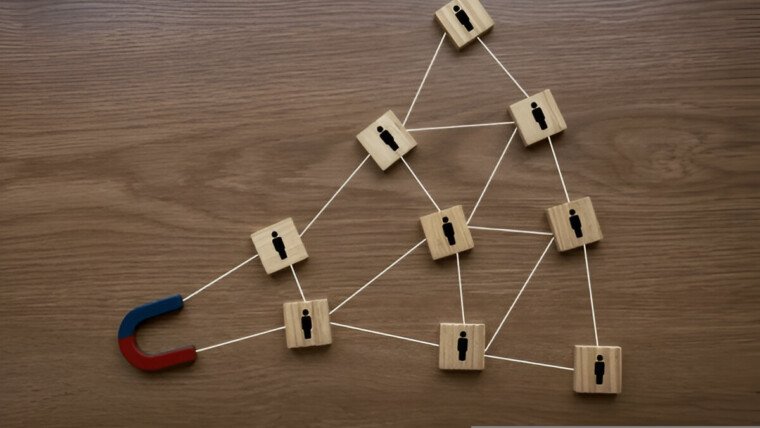





What is a Lead Magnet in Digital Marketing and Why Does It Matter?
Mastering Advantages Business Marketing
Do Lead Generation Companies Need Google My Business?
Do Bandit Signs Work for Generation of Leads