The Lead Generation tool on Facebook is very powerful, significantly helping businesses collect more valuable leads directly from potential customers and deliver a knockout service. But before you can begin enjoying these benefits, accepting the Lead Generation Terms of Service is essential. This step guarantees that your operation will comply with all Facebook Rules and protect customer data is obligated to do so.
If you don’t know where to start, don’t worry; we’ve got it all covered. This guide will walk you through the process step by step so that you can unleash all of Facebook’s potential for lead generation for yourself.
Why It Is Important to Accept Facebook’s Terms of Service
Before you can go ahead with any of Facebook’s lead generation tools, you need to agree to Facebook’s platform’s Terms of Service. This step is so important because:
- Obligations: Facebook’s rules do require companies to abide by specific standards for safeguarding user data and follow international privacy regulations (such as GDPR or CCPA).
- Access to Special Features: By accepting these terms, you gain the Lead Ads tool, which can help you coordinate efficiently with valuable customer information on Facebook itself.
- Lending Credibility: When you accept the rules of Facebook, it shows that you’re serious and trustworthy, and this will forge a closer bond between your possible leads.
The process may seem intimidating at first, but we’re going to make it simple.
How to Accept Facebook Page Lead Generation Terms of Service
These six simple steps can be followed to accept Facebook Page Lead Generation Terms of Service and you’ll be ready to start on your lead generation campaigns.
Step 1: Set up your Facebook Business Page
Before using the Lead Ads feature, you must have a Facebook Business Page. You can skip this step if you already have one; otherwise, here’s how to create it.
- Log in to your personal Facebook account.
- Click the ‘Menu’ icon in the top right corner (three horizontal lines).
- Under “Create”, click Page.
- Fill in the details like your Page Name and Category, then click Create Page.
- Upload a profile picture and banner and you’re all set.
Step 2: Navigate to Page Settings
Head to your Page’s settings in order to access the Lead Generation Terms of Service.
- Open your Facebook Business Page.
- Click Settings in the left-hand menu.
- Click Business Tools or Ad Settings (depending on your layout) under Settings.
- If you can’t find these, you may have to update your Facebook page to the latest version.
Step 3: Enable Lead Generation Forms
To use the Lead Ads feature, you will need to turn on your Facebook Lead Forms.
- Click Lead Ads Forms or Instant Forms under Business Tools.
- Click Create Form to open the instant forms interface.
- At this point, if you haven’t already accepted the Lead Generation Terms of Service, Facebook will ask this of you.
Step 4: Review the Terms of Service
Facebook’s Lead Generation Terms of Service should be read through before you agree to them. Here are a few key points:
- Data Collection: The Terms outline your responsibilities for storing and handling customer data, including seeing to it that the information is securely stored and not used for any other purpose but its stated one.
- Transparency: You need to give your clients a crystal-clear privacy policy.
- Compliance: Facebook insists businesses adhere to privacy laws in the areas where they operate.
Should you fail to comply, this may cause irreparable damage and you may be severely punished by law.
Once you’ve understood the terms, simply follow these steps to accept them:
- When prompted, click the Accept Terms button.
- If this account is associated with your Page then confirmation will come from Facebook Business Manager.
- Once accepted, you’ll have access to Lead Ad tools and Instant Forms.
Step 6: Run your first lead generation campaign
Now that you have accepted the terms, it’s time to make your first lead ad. Here is how:
- Go to the Facebook Ads Manager.
- Click on the green “Create” button.
- Whatever campaign objective will be in the category of lead generation.
- Select your target audience, budget and ad format in this section.
- If you created Instant Forms above, use them to gather leads.
- Now launch and watch your leads roll in!
Frequently Asked Questions (FAQ)
Q: Will I have to accept every time I set up a new campaign?
NO, you will only need to accept Lead Generation Terms of Service once per Page. After that, you will gain ongoing access to Lead Ads.
Q: What happens if I reject the terms?
If you do not accept the terms, Facebook’s lead generation tools will be out of your reach. What does this mean? You will not be able to get hundreds of chances to connect with new customers.
Can I modify lead forms once accepted?
Yes, your lead forms can be modified or new ones created at any time. To do so, go to your Page’s settings and change the existing forms.
Unlock the Power of Lead Ads
Accepting Facebook’s Lead Generation Terms of Service is a crucial first step in unlocking unique business opportunities. With tools like Lead Ads and Instant Forms, you can connect with potential customers, gather valuable information and drive conversion in easily repeatable ways.
Why wait? Just get straight to your Facebook Business Page now and join in. Once you’re ready then build your first campaign there and see what a difference it can make for yourself!






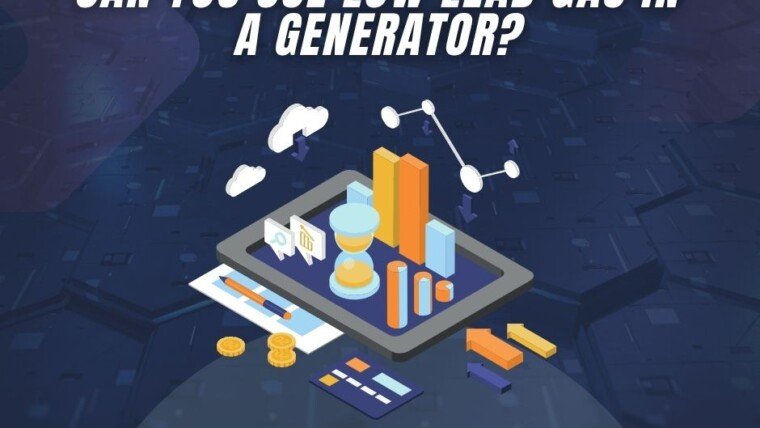

What is a Lead Magnet in Digital Marketing and Why Does It Matter?
Mastering Advantages Business Marketing
Do Lead Generation Companies Need Google My Business?
Do Bandit Signs Work for Generation of Leads