Generating leads is vital for any business. Without a steady influx of quality leads, your sales funnel runs dry, and growth stagnates. HubSpot, one of the leading CRM and marketing platforms, has revolutionized how businesses attract, nurture, and convert leads into loyal customers.
Whether you’re a marketing professional, a member of a sales team, or a business owner, this guide will show you how to maximize HubSpot’s features to create a seamless, efficient lead generation strategy. From set-up to advanced techniques, we’ll cover everything you need to know to get started.
Setting Up HubSpot for Lead Generation
1. Creating Your HubSpot Account and Navigating the Dashboard
The first step in your HubSpot lead generation strategy is getting familiar with the platform. Visit HubSpot and sign up for an account. HubSpot offers free tools as well as premium plans tailored to businesses of various sizes.
Once your account is set up, take time to explore the dashboard. You’ll find key features like contact management, analytics, marketing tools, and more. The clean interface makes it easy to locate what you need.
Pro Tip: Set up the Sales Hub and Marketing Hub to seamlessly integrate customer and lead data across your departments.
2. Setting Up Lead Capture Forms
Lead capture forms are the gateway to collecting contact information on potential clients. HubSpot’s drag-and-drop editor allows you to create forms in minutes.
Here’s how to do it:
- Go to Marketing > Lead Capture > Forms within your HubSpot dashboard.
- Choose from various template options, including embedded forms and pop-ups.
- Customize fields based on your needs. For example, collect names, emails, and even specific questions about prospects’ needs.
Pro Tip: Use minimal fields to reduce friction for users, but gather enough information to qualify the lead.
3. Integrating HubSpot with Your Website and Tools
HubSpot integrates seamlessly with most websites and tools.
- Install the HubSpot WordPress plugin (if using WordPress) to embed forms and track prospects’ behavior.
- Connect with tools like Shopify, Google Analytics, or Mailchimp to streamline your marketing efforts.
Pro Tip: Add the HubSpot tracking code to your website to monitor page visits, clicks, and form submissions automatically.
4. Configuring Lead Scoring
Lead scoring helps you prioritize high-quality leads. HubSpot assigns numerical values based on user actions, like form submissions or webinar registrations.
Here’s how you can configure it:
- Navigate to Contacts > Lead Scoring.
- Assign points for actions such as email clicks, content downloads, or repeat visits.
- Use this system to identify prospects who are further down the funnel.
Lead Generation Strategies Using HubSpot
1. Creating Effective Landing Pages
Landing pages are critical for collecting leads. HubSpot’s landing page builder makes this process simple by offering easily customizable templates.
- Keep headlines concise and impactful.
- Highlight your value proposition in a clear and compelling manner.
- Use CTAs (calls-to-action) that stand out, such as “Download Our Whitepaper Now.”
Pro Tip: Pair landing pages with targeted ad campaigns to drive more traffic.
2. Email Marketing for Lead Nurturing
HubSpot is renowned for its email marketing tools. Nurture your collected leads with automated email campaigns tailored to their interests.
- Use drip emails to educate prospects about your offerings.
- Personalize subject lines and content to improve open rates.
- Track engagement metrics like click-through rates and adjust strategies accordingly.
Example: If a lead downloads a guide from your site, follow up with an email offering additional resources based on their topic of interest.
3. Leveraging Social Media Integration
Sync your social media accounts with HubSpot to manage campaigns and capture social leads directly.
Steps to utilize this feature:
- Connect platforms like LinkedIn, Facebook, and Twitter.
- Schedule and track posts from your HubSpot dashboard.
- Redirect social traffic to custom landing pages tailored to each campaign.
Pro Tip: Use social listening tools on HubSpot to find potential leads discussing your industry online.
4. Implementing Content Marketing with HubSpot’s Blogging Tool
Content marketing is pivotal for attracting organic leads. With HubSpot’s blogging tool, you can publish blogs optimized for SEO directly on your site.
Steps:
- Use HubSpot’s keyword planner to identify search terms your audience is using.
- Write valuable, informative content addressing common pain points.
- Add lead magnets within your blog posts (e.g., “Download Our Free Guide”).
Analyzing and Optimizing Lead Generation Efforts
1. Tracking Key Metrics
HubSpot offers detailed analytics for evaluating performance. Track metrics like conversion rates, engagement levels, and lead sources to identify what’s working.
Navigate to Reports > Analytics for key insights, including:
- Form submission rates.
- Landing page performance.
- Email open and click rates.
2. Using Analytics to Identify Improvements
Dive deep into performance metrics and spot any gaps in your campaigns. Refine:
- Audience segments.
- Ad targeting and relevance.
- Email content and frequency.
3. A/B Testing
HubSpot makes A/B testing easy with its built-in features. Test different subject lines, CTA designs, or landing page layouts to determine what converts better.
Example:
Test CTA wording such as “Join Today” vs “Sign Up for Free” to see which drives higher action rates.
4. Refining Lead Scoring
Regularly adjust your lead scoring system based on insights provided by your analytics. If a certain activity correlates with successful conversions, assign it more points.
Advanced HubSpot Lead Generation Techniques
1. Personalizing Campaigns
Harness HubSpot’s personalization tokens to ensure your emails and content resonate with prospects. Include their name, company, or industry in your communication.
2. Utilizing HubSpot’s Automation Features
Set up automated workflows to streamline repetitive tasks. Automate:
- Sending thank-you emails after form submissions.
- Distributing eBooks or resources after download requests.
3. Integrating HubSpot with CRM
Pair HubSpot with your CRM system to manage leads effectively and sync data across teams.
4. Account-Based Marketing (ABM) with HubSpot
ABM focuses on targeting specific high-value accounts. HubSpot offers ABM tools for:
- Customizing campaigns for individual clients.
- Assigning key accounts to specific team members for nurturing.
Why HubSpot is Essential for Lead Generation
HubSpot combines ease of use with robust capabilities. It allows businesses to attract, engage, and delight customers while streamlining workflows.
With tools for landing pages, email marketing, social media integration, and advanced analytics, HubSpot covers all aspects of lead generation. Utilizing its features strategically can transform your approach, helping you turn more leads into long-term customers.
Explore more strategies for lead generation at leadgeneratetips.com!






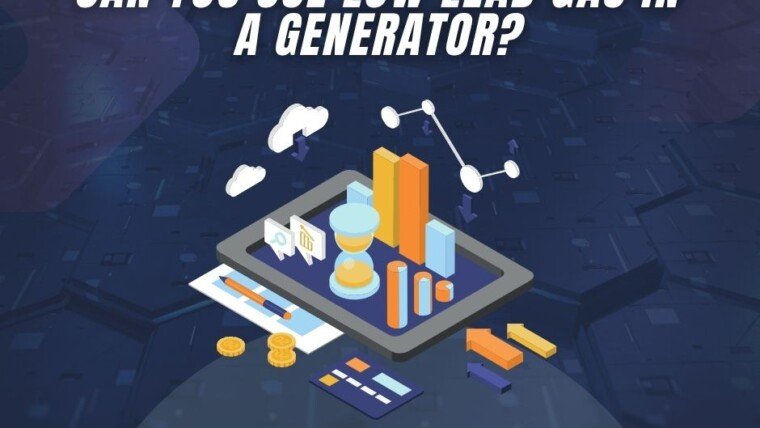

What is a Lead Magnet in Digital Marketing and Why Does It Matter?
Mastering Advantages Business Marketing
Do Lead Generation Companies Need Google My Business?
Do Bandit Signs Work for Generation of Leads